Ask Your PDF: How WintermuteAI Transforms PDF Analysis and Search
WintermuteAI lets you chat with PDF documents, providing instant summaries, insights, and an AI-powered search experience to make working with PDF files faster and more efficient.
- Use Cases

Efficiently Extract Key Insights from PDF Documents
WintermuteAI allows users to instantly analyze attached PDF files, providing summaries and insights from even the most complex documents. Instead of spending hours reading through pages, WintermuteAI can identify and extract the most relevant information, helping users focus on the most critical aspects. This feature is ideal for professionals dealing with lengthy reports, research papers, or legal documents, enabling them to understand and utilize key insights quickly.
Quickly Find Information with AI-Powered PDF Search
The AI-powered search capability of WintermuteAI revolutionizes how you interact with PDF documents. Users can conduct advanced searches by asking questions or using natural language queries, and WintermuteAI will locate the most relevant sections, even in lengthy or complex documents. This makes it easy to find specific data points, quotes, or topics without manually searching through pages, significantly speeding up your workflow.
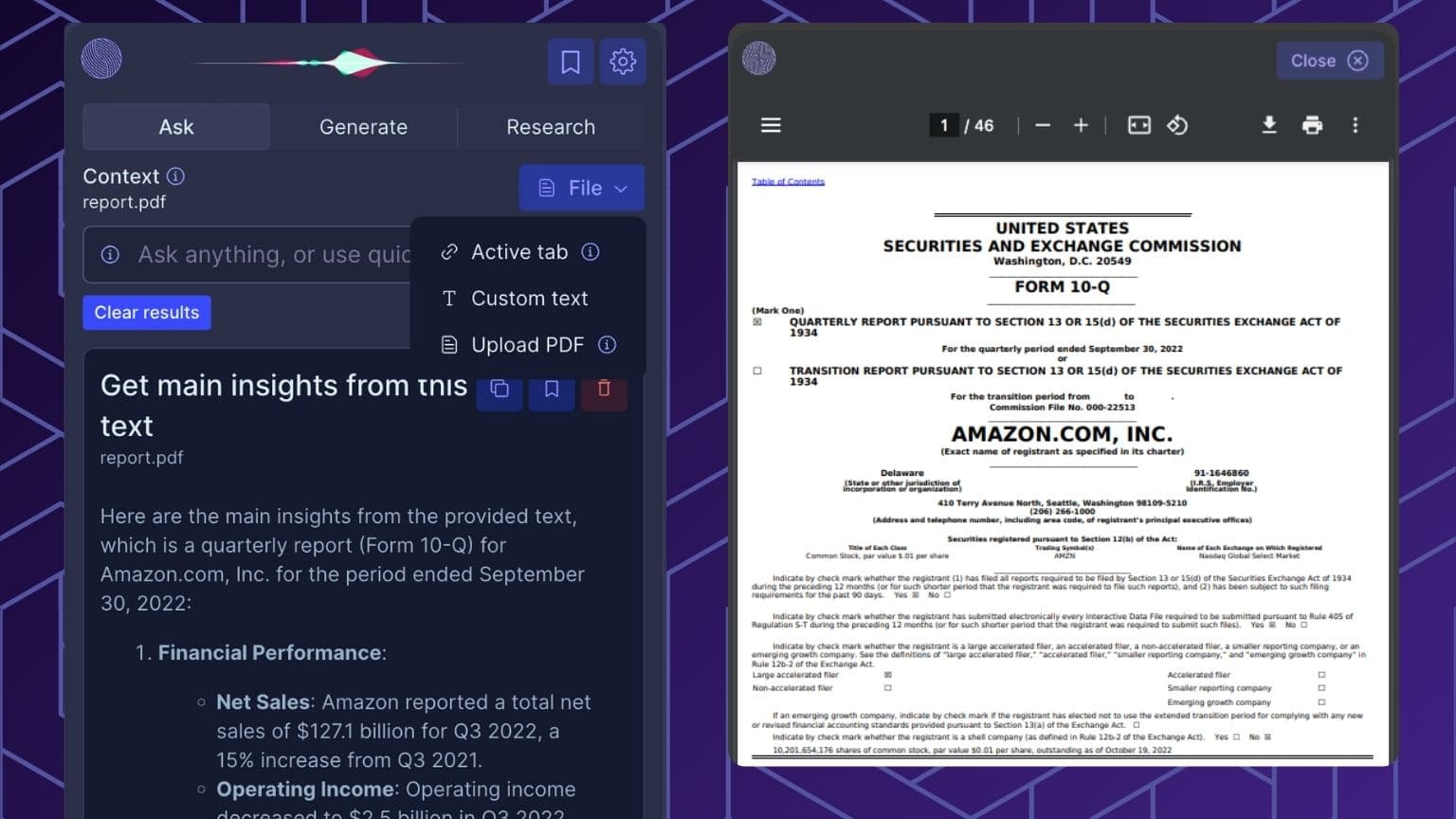
Engage in Real-Time Chat with PDF Documents
WintermuteAI enables an interactive chat experience with your PDF documents, allowing you to ask questions, seek clarifications, or get detailed explanations of specific sections. This feature is especially beneficial for those who need to collaborate on or study PDF content, as it provides an intuitive way to engage with the document without leaving the workspace, enhancing understanding and productivity.
Seamless PDF Preview in Chrome Side Panel for Multitasking
WintermuteAI offers a unique PDF preview feature directly in the Chrome side panel, allowing users to view and analyze PDF documents side by side with any other website. This split-view functionality is perfect for multitasking, enabling you to cross-reference data, compare information, or take notes without constantly switching tabs. Whether you're researching, writing a report, or comparing different documents, this side-by-side preview dramatically enhances your productivity and makes working with PDFs more efficient.
Summarized by WintermuteAI
- Instant Summaries: Quickly extracts key insights from complex PDF documents.
- AI-Powered Search: Allows users to find specific information using natural language queries.
- Real-Time Chat: Engage with PDFs by asking questions and seeking clarifications directly.
- Seamless PDF Preview: View and analyze PDFs alongside other websites in a Chrome side panel for multitasking.
- Ideal for professionals handling lengthy reports, research papers, or legal documents.
- Enhances collaboration and understanding of PDF content.
